
As we rapidly approach the end of 2015, the team at the National Blood Authority has been busying implementing a range of new functionality in BloodNet. Outlined below are a few key highlights.
If you are working through the festive season and need assistance from the support team, we will be pleased to help and we can be reached 24/7 by phone on 13 000 BLOOD (13 000 25663) to assist with any queries or issues you may experience.
In This Issue:
- New Fate Episodes
- Fate Workflow
- Fate Search
- Inventory Function
- Printable Fridge Maintenance Checklist
- BloodNet – LIS Interface now available for Cirdan Ultra and Cerner Millennium PathNet
- Barcoding Update
- BloodSTAR Transition: Key Dates
![]() Click here to download a pdf version of this newsletter (391.34 KB)
Click here to download a pdf version of this newsletter (391.34 KB)
New Fate Types
You’ve probably already noticed that the main Fate page has undergone a makeover recently. All New Fate Episode options are now on the same page, arranged in a tile format.
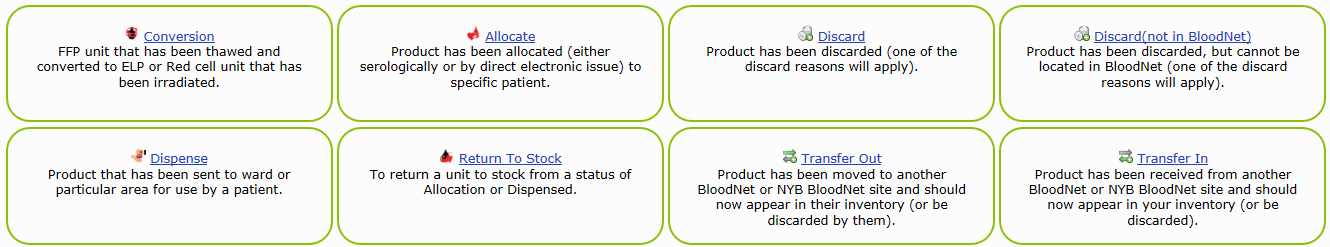
Not only does this put them all in one convenient place, we have also added four new types of Fate:
- Allocation: the unit has been allocated (either serologically or by direct electronic issue) to a specific patient.
- Conversion: an FFP unit has been thawed and converted to ELP; or a Red Cell unit that has been irradiated.
- Dispense: the unit has been sent to a ward or particular area for use by a patient.
- Return to Stock: the unit has been Dispensed to a ward or area of use for a patient, but then been returned without being used.
These new Fate types are designed to create as accurate a picture of your stock as possible within BloodNet, and have been added to let sites have a far greater accuracy of unit tracking within their facility. These Fates are also necessary if your site wants to maximise the value of the new Inventory Tab, as these Fate episodes ensure that the status of a unit is as accurate as possible, keeping the Inventory Dashboard up-to-date and reflecting the current state of stock clearly.
Fate Workflow
Along with the new Fate types that have been released we have also created the Fate Workflow to make using these episodes more convenient. Under the Fate Tab in BloodNet is the Fate Workflow view.
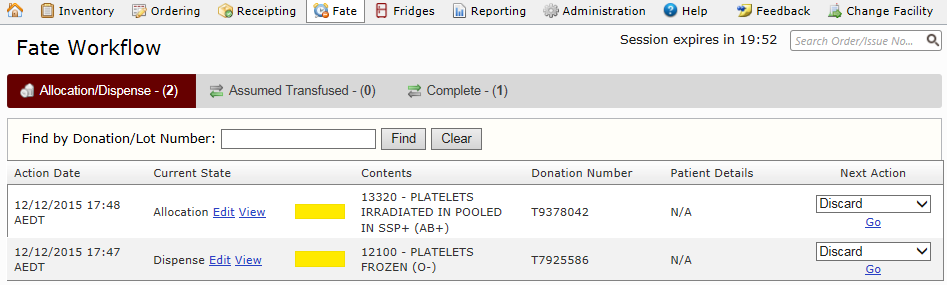
The three tabs under the Fate Workflow are Allocation/Dispense, Assumed Transfused and Complete. All units that have the current status of Allocated or Dispensed will appear under the Allocation/Dispense tab. In this tab, a drop-down menu will allow you to select which type of Fate you want to apply and then take you directly to a new Fate episode with the selected unit’s details pre-populated. Assumed Transfused can be set up under Edit My Facility by an Administrator, and means that any units with a status of Allocated/Dispensed will move to assumed transfused after the period of time you define. Any units that were previously changed via Workflow will appear under Complete.
Fate Search
Due to popular demand, a Search Fates function has been added to BloodNet. If you want to see exactly what Fate episodes have been entered for a unit, you can now simply type or scan the donation or lot number into the search box and it will retrieve the fate history list for you.
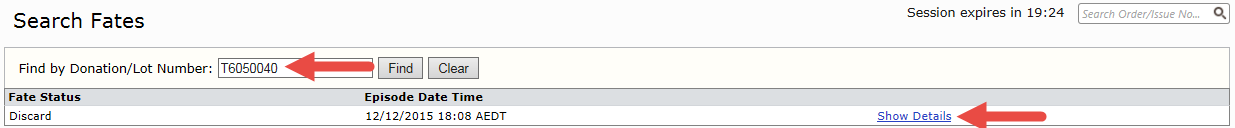
From there, you can view the full details of each Fate episode if it occurred at your site, or just check the basic episode overview in the main search results.
Inventory Function
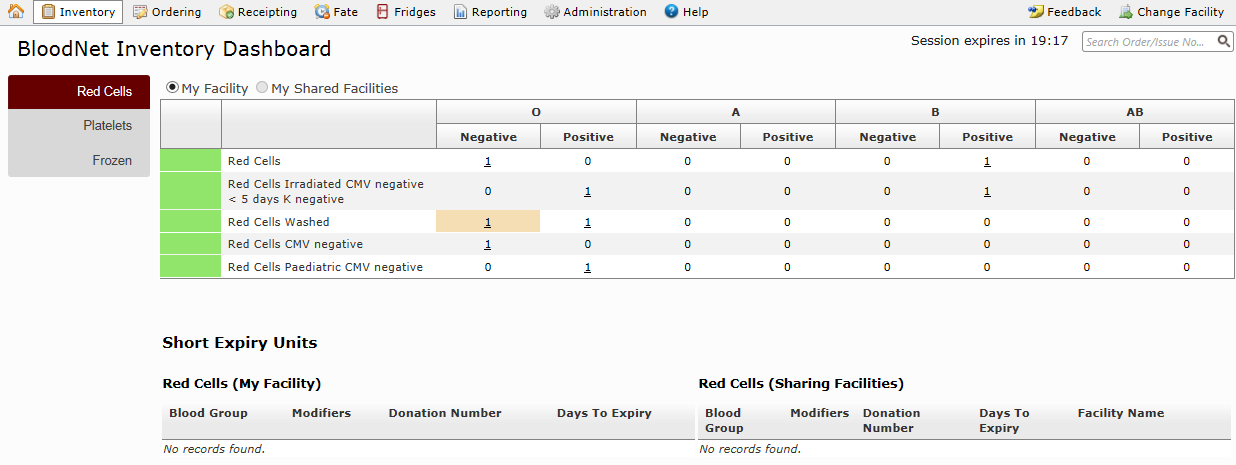
In the release of BloodNet 4.2 also comes the new Inventory function. An entirely new tab has been added to BloodNet for non-LIS enabled sites that allows users to view an ongoing inventory display generated by BloodNet receipting and Fate episodes. The first feature of this tab is the BloodNet Inventory Dashboard, which will give an inventory view based off units receipted and fated.
The Dashboard view will include all units receipted into your site that are not yet expired, transferred out, allocated or dispensed. The Dashboard will also display the same type of information for any facility who have shared their Inventory Data with you.
From the Dashboard, if you click on any unit type for your facility you will be taken to the Component details page, where you can see the order and issue numbers, component type and expiry date, as well as being given the option to perform Fate episodes for multiple units of the same type. You can also view the component details for a unit from another facility, but instead of being given the option of Fating those units you will instead be given the option to see the facility’s contact details, in case you would like to contact them for a transfer.
The Data Sharing Across Facilities function gives users the option of sharing their facility inventory with other sites. If your site sharing is enabled, the facility you give access to will be able to view your inventory. Please note that data sharing is not automatically reciprocal and must be enabled by the facility giving Inventory Data access.
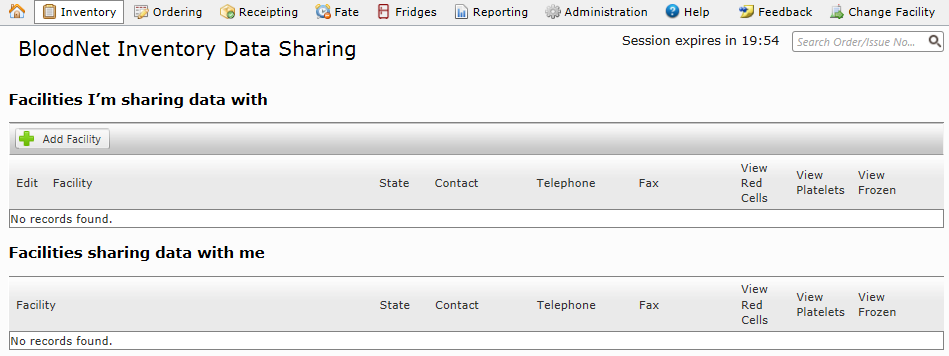
Printable Fridge Maintenance Checksheet
The Fridge Module’s long-awaited printable checksheet is now available. The Printable Checksheet enables users to select any of their fridges and to generate a customised checksheet based on their maintenance plan. Multiple fridges can be selected at once, with any disabled maintenance checks already disabled on the plan. The checksheet is available by selecting ‘Print Fridge Checksheet’ in the ‘Fridges’ menu.
BloodNet – LIS Interface now available for Cirdan Ultra and Cerner Millennium PathNet
Development of the BloodNet – LIS interfaces for both Cirdan’s Ultra and Cerner’s Millennium PathNet is now complete and both interfaces will be undergoing testing by pathology services in the coming weeks.
If your lab uses either of these Laboratory Information Systems (LISs) and you are using one of their newer versions that supports the BloodNet interface, please speak to your LIS vendor to schedule the implementation of your interface.
The NBA has provided funding to enable all pathology services using Millennium PathNet and Ultra (v4.5 or higher) to implement the interface and we expect that this will be completed by 30 June 2016. At this point, over 50% of Australia’s national blood supply will be processed by an LIS (eBlood, Ultra or Millennium PathNet) that is directly interfaced into BloodNet.
As we go to print (virtually speaking), we are waiting on one final signature on a contract which will result in development work for an interface with another LIS commencing. We will bring you further updates on this exciting development early in 2016.
Barcoding Update
In October this year we held a Barcoding Reform Open Forum, attended both by health providers and suppliers. We would like to thank everyone who came and made it such a success. For those unable to attend we have now uploaded a complete video and all presentations given at the forum to our website at www.blood.gov.au/barcoding.
We will hold webinars in 2016 to continue to provide the most up to date information so please watch our barcoding page for information and dates as they are finalised. In the meantime, please remember that we have sample barcodes available on our website, and will upload more as they are provided to us by suppliers.
Finally, please find below timelines provided by suppliers for their barcoding transitions. These timelines are currently as follows (but may be subject to change):
- Baxalta has plans to work through the In Country Reserve in 3 months, and the stock on hand in 2-3 months, with a full implementation of the GS1 transition barcode by May 2016.
- Grifols has had both GS1 and linear barcodes on place in packaging from 1/11/2015.
- Novo Nordisk is performing a three-stage implementation.
- Stage 1 – transition labelling (addition of 2d-matrix barcodes). First batches expected to be sent to Australia during first half of 2016.
- Stage 2 – serialised barcodes. First batches expected to be sent to Australia no later than quarter 4 in 2017
- Stage 3 – deletion of linear barcodes. First batches expected to be sent to Australia no later than 2020.
- Pfizer has planned to implement the use of both barcodes by June 2016.
- CSL is yet to announce a transition timeline.
BloodSTAR Transition: Key Dates
BloodSTAR is a new online system that will facilitate authorisations, dispensing and reviews of immunoglobulin products such as IVIg and SCIg. The national roll out of BloodSTAR will commence in July 2016, the below table outlines the go live dates for each State and Territory.
|
Jurisdiction |
Scheduled Go-Live |
|
|
Northern Territory |
Thursday |
14 July 2016 |
|
South Australia |
Monday |
1 August 2016 |
|
Queensland |
Monday |
22 August 2016 |
|
Tasmania |
Wednesday |
14 September 2016 |
|
Victoria |
Monday |
26 September 2016 |
|
Australian Capital Territory |
Monday |
24 October 2016 |
|
New South Wales |
Monday |
7 November 2016 |
|
Western Australia |
Monday |
5 December 2016 |
Please Note: “Go-Live” signifies that before this date, all stakeholders would have been advised to register and would been provided the opportunity to attend training and receive training materials. From the go-live date onwards all authorisation requests for Ig products should be submitted into BloodSTAR.
For more information go to blood.gov.au/bloodstar or call the Blood Operations Centre on 13 000 BLOOD (13 000 25663) or email support@blood.gov.au.

